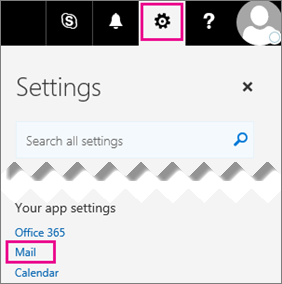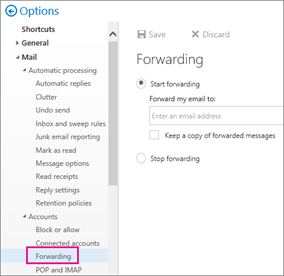Forward your email to another email address (internal & external)
- Sign into your Outlook Web App at http://outlook.ascari.com.au/
- At the top of the page, choose Settings -> Mail.
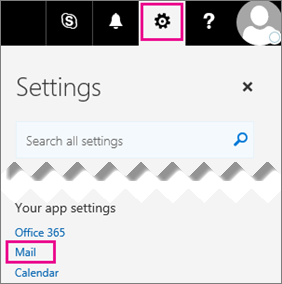
- Choose Forwarding. If you don't see this option, it's not available for your account.
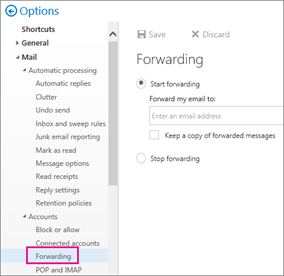
- You can forward email to one other account.
Please rate this article to help us improve our Knowledge Base.